Examining the Nozzle Check Pattern
Examine the nozzle check pattern, and clean the print head if necessary.
Check if there are missing lines in the pattern A or horizontal white streaks in the pattern B.

If there are missing lines in the pattern A:
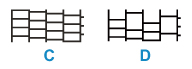
- C: Good
- D: Bad (lines are missing)
If there are horizontal white streaks in the pattern B:

- E: Good
- F: Bad (horizontal white streaks are present)
If any color in the pattern A or the pattern B is not printed:
 (Example: Magenta pattern is not printed)
(Example: Magenta pattern is not printed)
If one of the above is applied, cleaning the print head is required.

